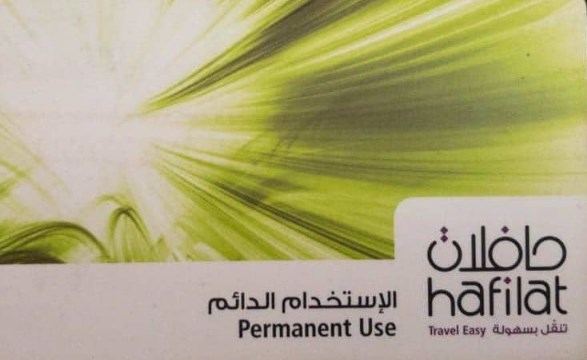Abu Dhabi Bus Card Balance Inquiry – If you’re using public transportation in Abu Dhabi, knowing how to check your bus card balance—specifically your Hafilat Card balance—is essential to ensure smooth travels.
Whether you’re a frequent commuter or just visiting, there are several easy ways to keep track of your balance and avoid unexpected disruptions. Let’s explore the process and why staying updated on your card balance can make your daily commute hassle-free.
What is the Hafilat Card?
First things first—what is the Hafilat Card? Think of it as your golden ticket for navigating Abu Dhabi’s public transport system. The Hafilat Card is a smart card that allows you to board buses across the city without the need for cash or physical tickets.
It’s a convenient and environmentally friendly way to get around, and it’s perfect for both residents and visitors. The card is reloadable and comes with various pricing options, making it adaptable to different users’ needs.
Checking Your Balance Regularly
Before we dive into the technical steps of checking your balance, let’s chit-chat a bit about why you should keep an eye on your Hafilat Card balance.
For example, you’re heading to an important meeting or planning to explore the city’s landmarks, and just as you step onto the bus, you realize your card doesn’t have enough credit.
You’re either forced to top up in a hurry or worse, you might be unable to complete your journey. Avoiding these situations is one of the many reasons you should routinely check your balance.
Regular balance checks also help you stay on top of your expenses. If you’re someone who commutes daily or uses public transport frequently, small charges can add up. By checking your balance regularly, you can better manage your transportation budget and even catch any potential errors with your card transactions.
How to Check Your Hafilat Card Balance Online
Now, let’s get into the “how” of checking your Hafilat Card balance. One of the most convenient methods is to do it online. Abu Dhabi’s Department of Transport has made it fairly simple to check your balance through their official Hafilat website. Here’s a step-by-step guide:
- Visit the official portal: Head over to the Hafilat website.
- Enter your card number: Make sure to input your card number accurately—this is usually found on your Hafilat Card itself.
- Submit your request: Once the card number is in, hit the “Check Balance” button.
- View your balance: Voilà! Your current balance will be displayed on the screen.
This method is perfect if you’re at home or work and need to plan your next trip in advance.
Using the Darb Mobile App
For those constantly on the go, there’s an even faster option: the Darb mobile app. The app is available on both Android and iOS platforms, and it’s much more than just a balance checker—it’s a full transportation companion.
Here’s how you can check your balance using the app:
- Download the app: You can find it on Google Play or the Apple App Store.
- Login or create an account: To access your card balance, you’ll need to either sign in or create a new account. You’ll need some basic details like your Emirates ID and mobile number.
- Select the balance option: Once logged in, find the option for “Hafilat Balance” and tap on it.
- Enter your card details: If required, you may need to enter your card serial number.
- Check your balance: Your balance will be displayed right on your phone screen.
The beauty of the Darb app is that it also lets you reload your card and track your travel history, making it a handy tool for regular commuters.
Offline Methods
Not everyone is comfortable with online or mobile solutions, and that’s perfectly okay. If you prefer a more traditional approach, Abu Dhabi has several ticket vending machines and customer service centers where you can check your balance in person.
- Ticket vending machines are available at all major bus stations and airports across Abu Dhabi. Simply insert your card into the machine and follow the on-screen prompts to check your balance.
- Service centers also provide a straightforward method. Hand your card to an employee at any Hafilat service center, and they’ll scan it for you, providing you with your current balance information.
Text Message Inquiry
If you’re someone who prefers a simple text message, there’s even an option to check your Hafilat Card balance via SMS. All you have to do is send a text to 3009, but remember that this needs to be done from your registered mobile number.
The format of the message may vary, so it’s always a good idea to double-check the instructions beforehand to avoid any issues.
Conclusion
By now, you should have a solid understanding of how to check your Hafilat Card balance, whether it’s online, through the Darb app, or in person.
Regularly keeping tabs on your balance ensures you can smoothly navigate Abu Dhabi’s extensive public transportation system without worrying about getting stuck mid-journey. Whether you’re checking it online or at a vending machine, the process is easy and designed to be as user-friendly as possible.
Make sure you’re always prepared for your next adventure around the city. After all, exploring Abu Dhabi is much more enjoyable when you’re not stressing about your bus fare